This page is dedicated to the users of smart televisions, including FireStick, FireTv and Android TV or Boxes. Finally, Cybertron modded the Hotstar Premium version for big screens. Yes, you heard it right. Now onwards, you can enjoy exclusive shows, Live Tv, HOOQ content, VIP and many more on television.
This is one of his all-time best works in my opinion, and also he modded so many subscription-based apps (See here). So, we request you to donate some bucks to Cybertron for his awesome work.
Without any further ado, let’s go to the download link. That is what actually everyone looking for 😋
| Name | Hotstar Premium Mod |
| Version | 3.2.0 |
| Developer | Cybertron & MarioDev |
| Size | 18 MB |
| Last updated | March 13, 2020 |
| Our Channel | Telegram |
Links removed: Not working
How to Install Hotstar Premium APK on FireStick and FireTv?
Step 1. Go to the settings of your FireStick or FireTv device from the Home screen.
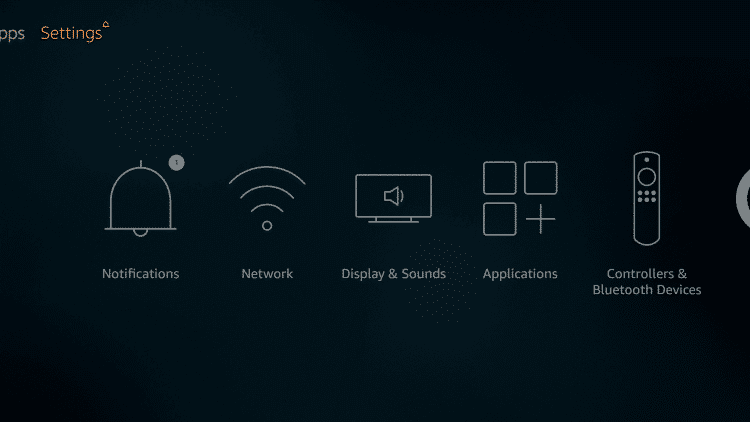
Step 2. Now, Click on the My Fire TV option.
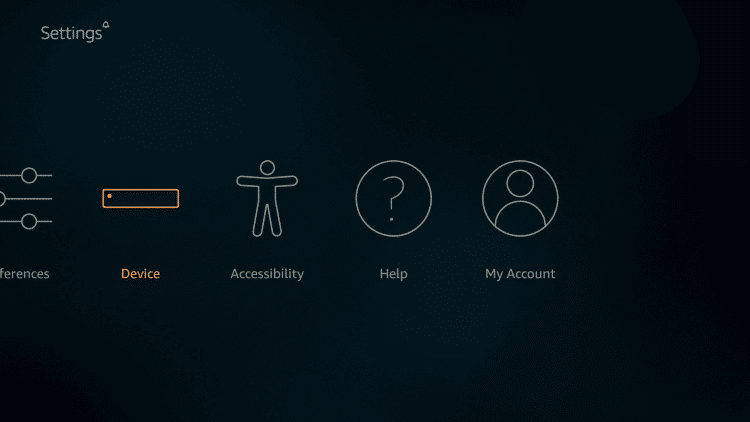
Step 3. Find the developer options and click on it.
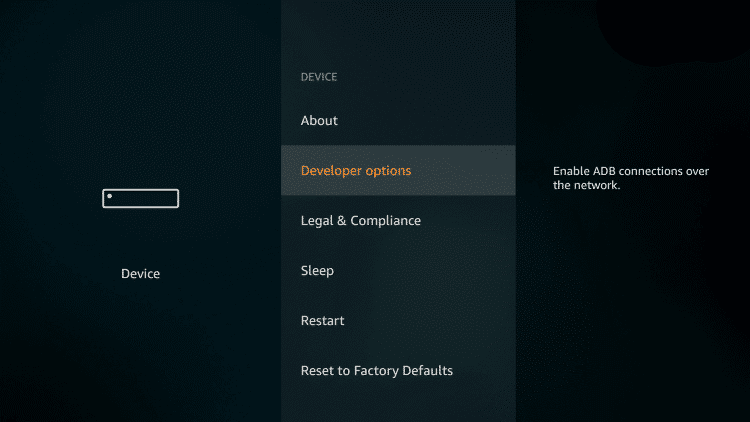
Step 4. At this page, you have to open unknown sources option and needs to enable it.
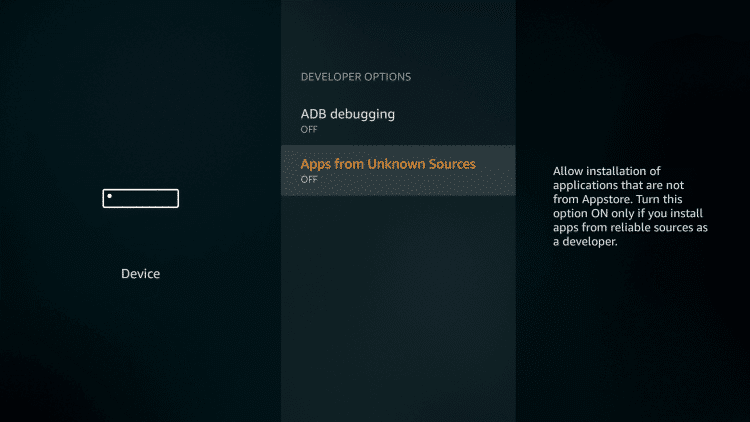
Step 5. Click on the Turn On option.
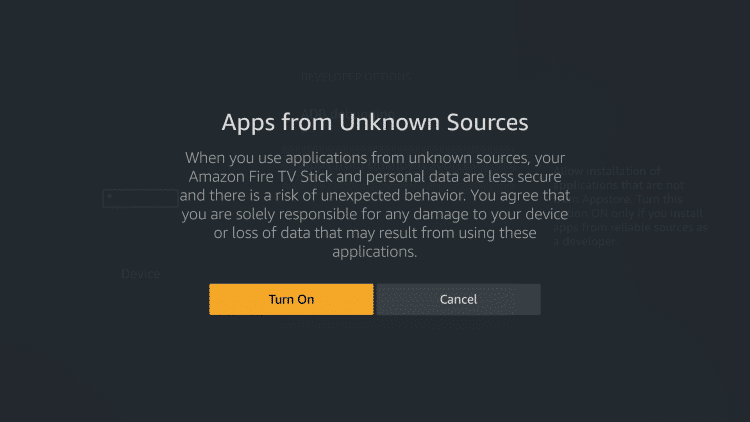
Step 6. Return to the Home screen and click on the search option.
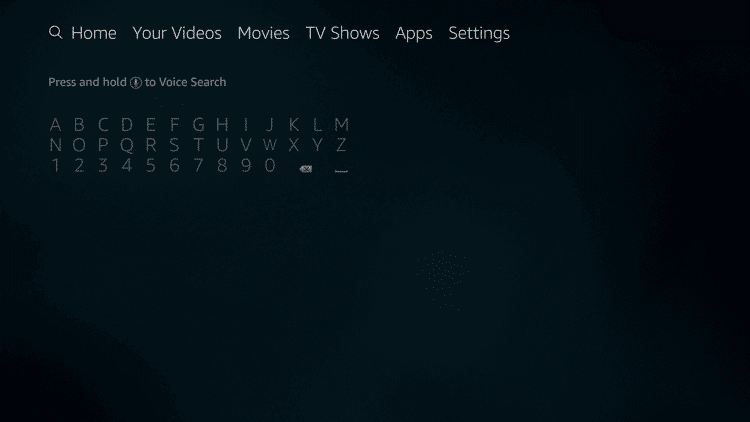
Step 7. Type downloader using the on-screen keyboard and click on the suggestions.
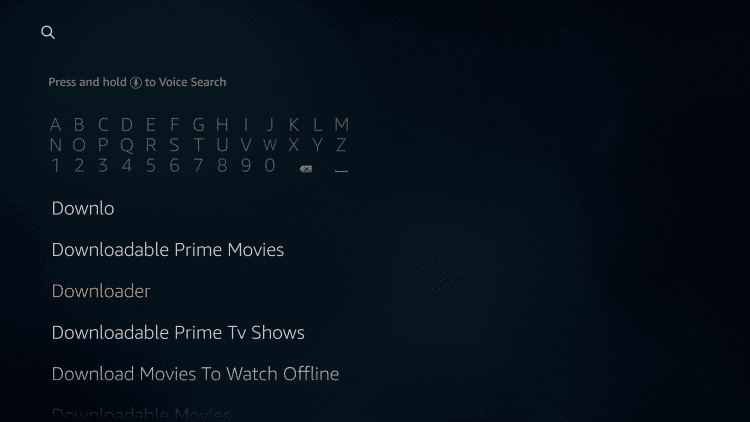
Step 8. Install Downloader application on your Amazon FireStick device.
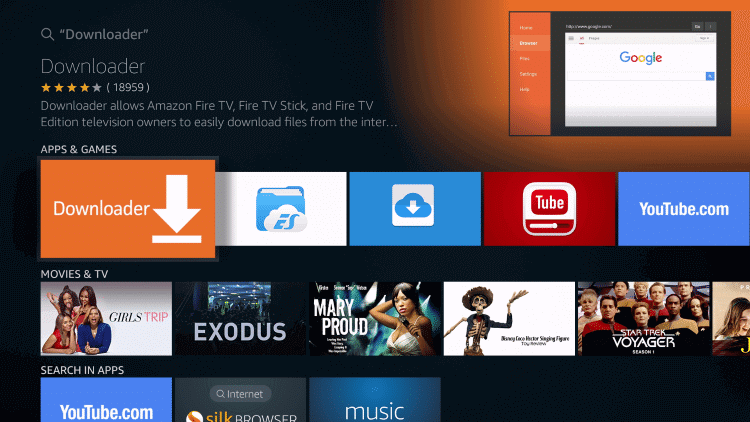
Step 9. Open it
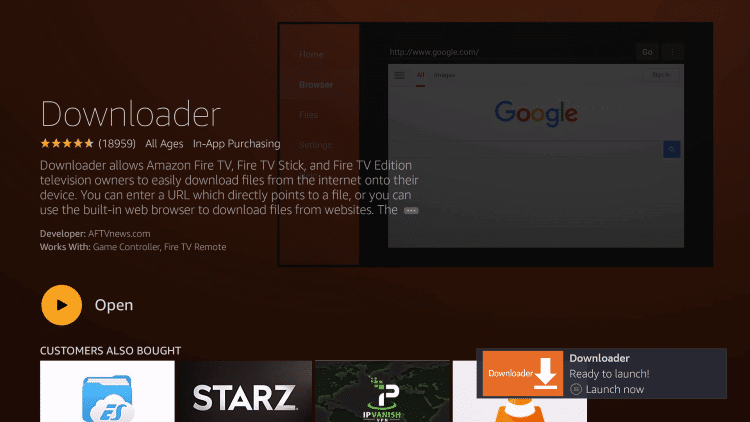
Step 10. Allow storage permissions.
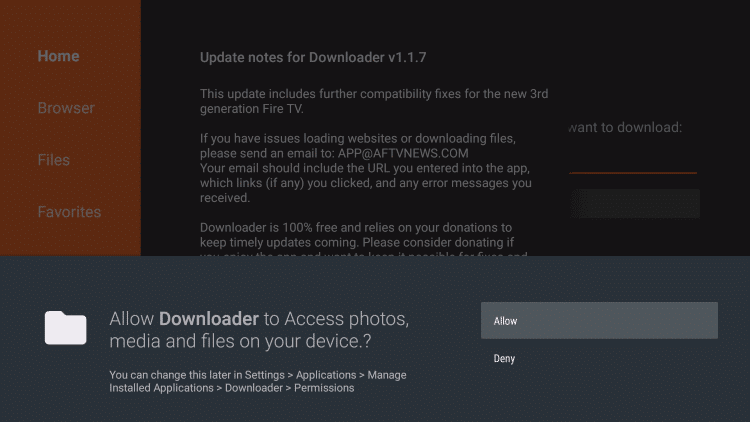
Step 11. Go to the setting which is at the sidebar menu and then enable javascript option.
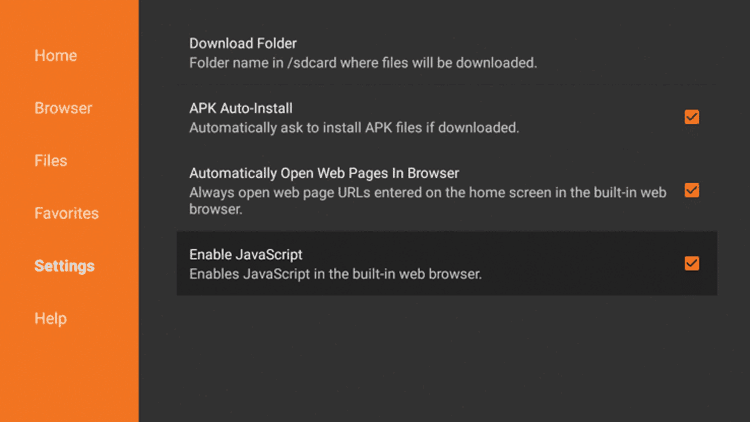
Step 12. Now, Click on the browser option to enter url.
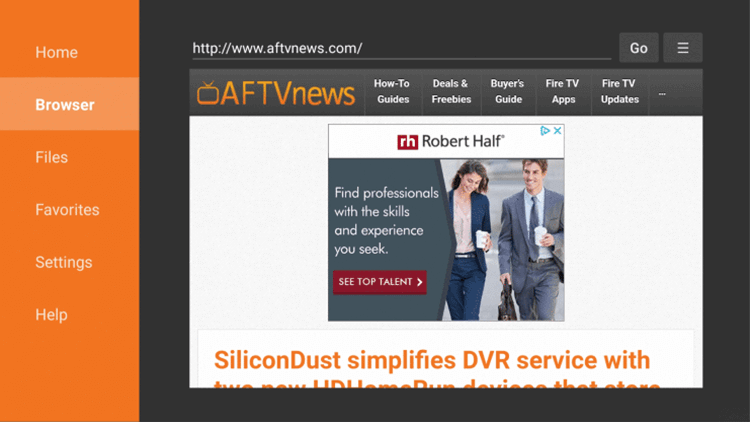
Step 13. Type this URL path: bit.ly/2vTH1Rm in the blank space. Then click on the Go button.
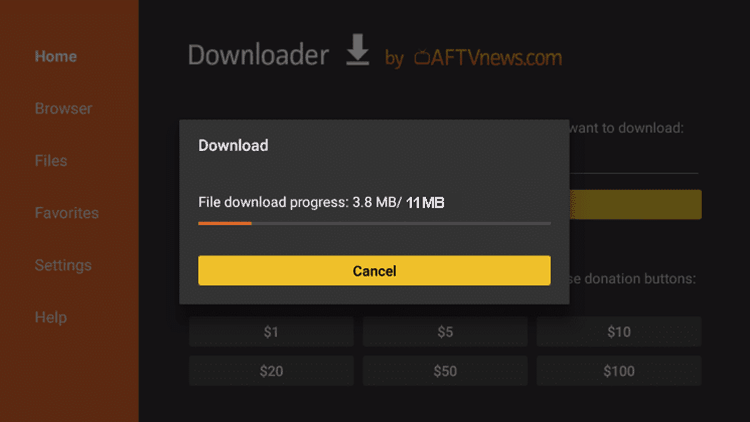
Step 14. It will start downloading Hotstar Premium Mod APK for your firestick device.
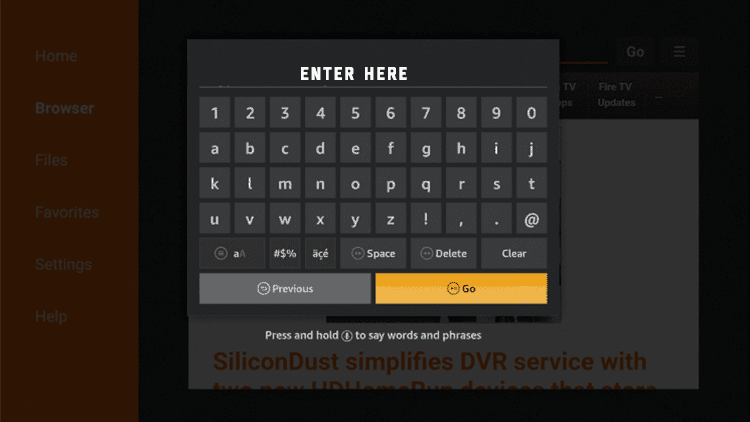
Step 15. Once it is done, you will see the installation window.
Step 16. Click on the Install button.
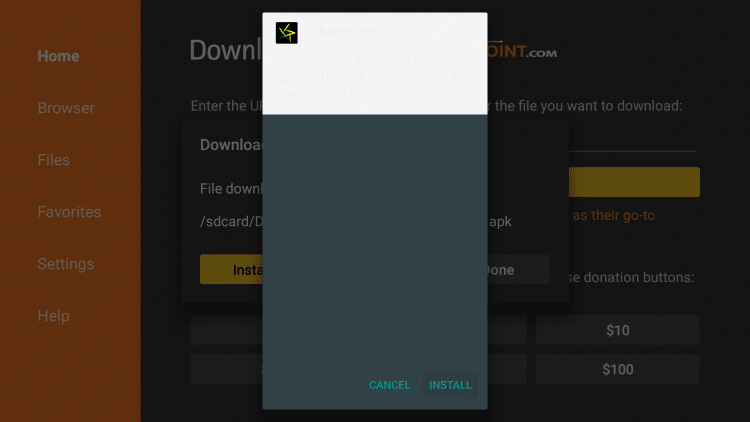
Step 17. Click on the Open button.
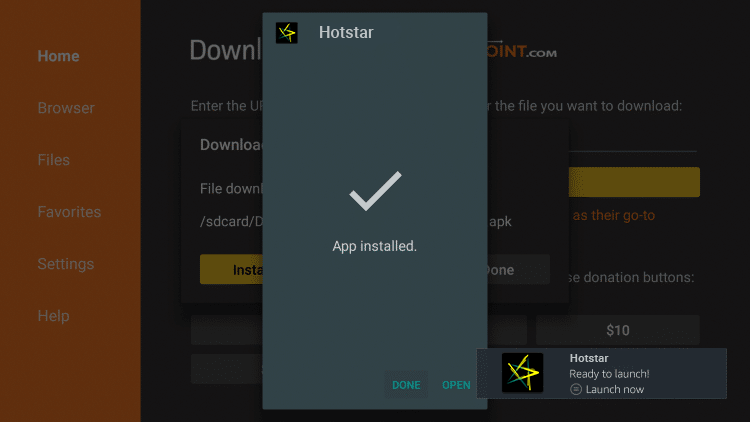
That’s it. Enjoy all premium content for free of cost including VIP, HOOQ, Live TV Channels and Live Cricket Sports.
How to Install Hotstar Premium MOD APK on Android Tv?
It is simple and same as like we do in our android smartphones.
- Download the APK file using any browser.
- As usual, allow unknown sources if you did not yet.
- Go to the file location and click on the Hotstar Premium APK.
- Install it on your android tv.
- Open and watch your favourite show or movie.
Want to download for Android smartphones? So, get APK from below link