GBWhatsApp DELTA is the modified version of the GBWA, and even It comes with WAMOD style. So that you can able to get all the features from the WAMOD APK, including GBWhatsApp features.
If you are a fan of WAMOD, then this is the best alternative for you since it was not updated for a while. Briannvalente was not focused on this project because he had several new projects to do.
It’s a bit sad news for many MOD lovers. Now, no need to worry at all. With this GBWhatsapp Delta APK, you will get many UI Changes that are not obtained from any mod.
Once you are a GBWA DELTA user, then you are always will be a DELTA user. I am 100% sure about that.
By the way, a download link will be given below. Keep scrolling.

Table of Contents
What is GBWhatsApp DELTA APK?
DELTALABS STUDIO modifies GB-DELTA on the basis of some sources. The team is currently developing many android applications which are quite popular nowadays in playstore. Even you can see their work (Other Projects) in Playstore.
Now, they have done work that is entirely different from what they were doing before. It is none other than modding apps and which are not allowed to publish on playstore.
So, they wanted to publish this GB-DELTA APK through our site officially. That is why we have listed GBWhatsApp DELTA on our APKFolks. Once try this app, if you prefer a superior UI than usual.
Version Info
| Name | GBWhatsApp DELTA |
| Version | 5.3.0F |
| Developer | DELTALABS STUDIO |
| Size | 60 MB |
| Last Updated | January 07, 2024 |
Download GB-DELTA APK Latest Version for Android
GBWhatsApp DELTA is
But, You would not get that many features in this GBWA Delta when compared to the official one. So for minimal users, it is enough, in my opinion.
Download here
Does anyone here want to read the features?
Features
Here below, you will find some of the crucial features that everyone loves. We almost covered the list. Take a look.🧐
- Stickers – Use Any Stickers App to add stickers to DELTA GB
- No More Forward Tag – If you forward the message from any of your friends or contact, then there is no visible forward tag above the message.
- Blocking calls – This option allows you to block calls with or without showing ringing to the opposite person.
- Swipe to reply
- Group calls are enabled in the latest version.
- Increased forward limit for Indian users. So, you can spam as much as you want.
- Languages supported – Hindi, English, Indonesian, Spanish, Portuguese and Italian.
- Lock – Enable it with the password
- Clean All WhatsApp files from the device.
- Choose the Launcher icon from different styled 35 icons.
- Backup Data
- Video Player – Use any third-party video player. Even you can download Mx Player Pro from here.
- 50MB is the Video Limit
- 100MB is the Audio Limit
- Send the original image without compressing.
- Set 7 Minutes video for Status – Only GB App users can see the full-length video.
- Fonts – Change the Font of the GB DELTA Application (30 Fonts are available as of now)
- Auto Reply
- Message Scheduler
- DND (Do not disturb) Mode
- Privacy settings – All
- Anti revoke Option
Themes

Under the themes section, there are 4 themes available currently Light Theme, Dark theme, Transparent theme and Custom Color theme.
The Transparent look is the special one here, in my case. I think the creators inspired this concept from WhatsApp Transparent Prime by SAM. The best part is; you can toggle it when you want to go back to Traditional White Look.
Cool Right?
And the
Shortcuts
- Long tap on the ‘camera icon’ to set the status.
- Long tap on the ‘Attachment icon’ to open BOM chat.
- Long tap on the ‘Chats icon’ from the bottom of the home to open the normal view.
How to Install GBWhatsApp DELTA APK?
I think restoring a backup from official WA is possible here because it will restore your old chats if you have a backup.
Note: Better to take a Backup in the internal storage before installing this version.
Step 1. Uninstall the Official WhatsApp
Step 2. Download GBWhatsApp DELTA APK from our Page
Step 3. Tap on it and Install it on your android device.
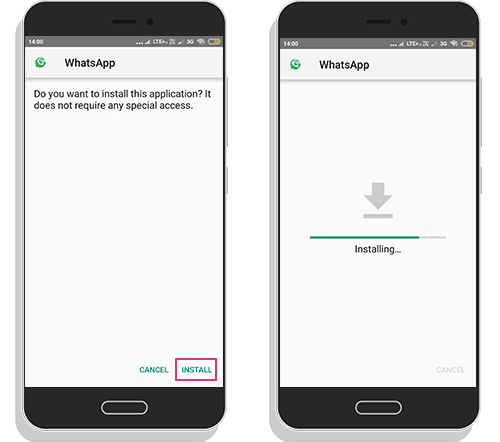
Step 4. Open the app and sign in with your mobile number. That’s It.
Now, Set your preferences as per your need.
F.A.Q
Q1. Do we collect data from you?
No, we don’t collect any type of data from our app users.
Q2. Is GB WhatsApp Delta legal to use?
It’s not legal to use as per the official team. But this is ban-proof, and we will update the app regularly.
Q3. What if your account is banned?
We don’t take full responsibility for your account. We just only do some modifications in terms of appearance and features.
This app is the best whatsapp ever
Amazing
My delta gb has become obsolete,.,,how does one update
Apa maksud, pernyataan “nama pengguna anda hanya dpt di gunakan pada numerik dan garis bawah aj”
Why my WhatsApp stuked for two hours now
Can i change the theme into any of the downloaded whatsapp theme like in yo whatsapp?
It has refused to install ,..says the app It’s corrupt
Sent GDrive Links to your Email. Please Check.
How do i update it you should add an easy way on how to update
Como obtengo emojis nuevos como el whatsapp oficial?
In the next update.
Por q não consigo pesquisa meus contatos pela barra de pesquisa
You will get a working search bar in the next update.
Why doesn’t the version support text statuses???
Long tap on camera icon
Where can I find contact list
Can you update it so that it can have all the recent emojis please
Is there a way to enable the forwarded tag in v6.88 GBWhatsApp?
How to apply DND mode..
Open the menu
This app is good. But it always says”coming soon”when I try to change or send messages to many people in ‘scheduler’. Please fix it.
And it isn’t updated for a long time. Pls update it.
in the next release.
I recommend you please fix the problem with scheduler. It always says “coming soon” when trying to change the time and while sharing to many people.
Please update and fix it soon
Como posso colocar em português
Do GB WhatsApp can show as if we are not reachable?
Tolong aplikasinya dibuat dengan nama paket yang berbeda. Sehingga bisa di instal berdampingan dengan WA original.
Yes, Already we have.